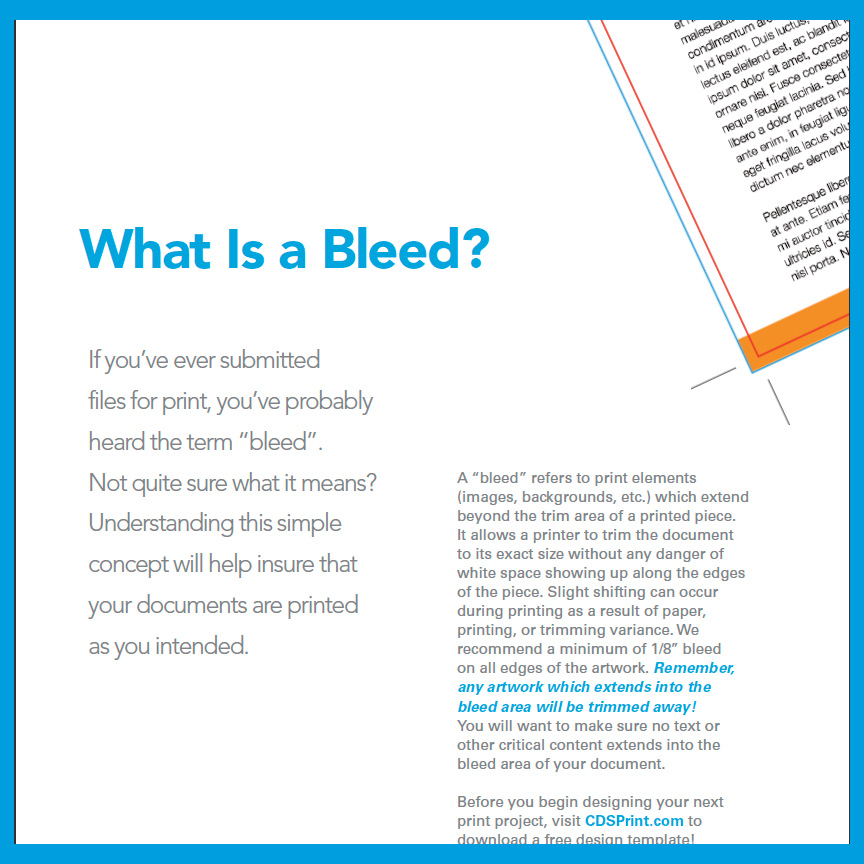What is a bleed?
What is a bleed?

Getting the Correct Print
If you’ve ever submitted files for print, you’ve probably heard the term “bleed”. Not quite sure what it means? Understanding this simple concept will help insure that your documents are printed as you intended.
A “bleed” refers to print elements (images, backgrounds, etc.) which extend beyond the trim area of a printed piece. It allows a printer to trim the document to its exact size without any danger of white space showing up along the edges of the piece. Slight shifting can occur during printing as a result of paper, printing, or trimming variance. We recommend a minimum of 1/8’’ bleed on all edges of the artwork. Remember, any artwork which extends into the bleed area will be trimmed away! You will want to make sure no text or other critical content extends into the bleed area of your document. Before you begin designing your next print project, visit cdsPRINT.com to download a free design template!
Bleed Example

With and without bleed.